App
Owl Post has an App!
Download/Login Instructions:
Go to the app store and download ‘Student News Source’.
Open the app and select “Browse All Schools’.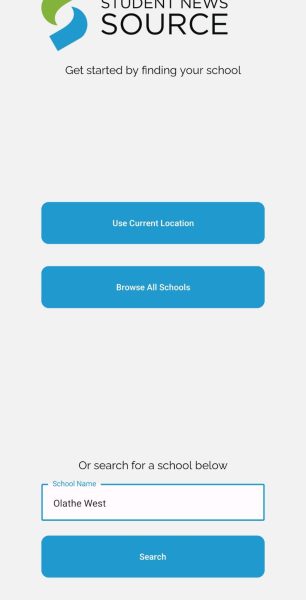
Search for and select ‘Olathe West High School’.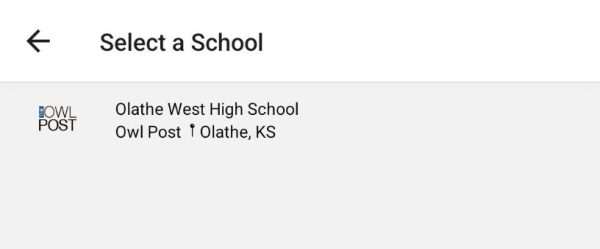
Follow any staff members and enable push notifications to be notified when they post.
Browse all of the articles and photo galleries you want!
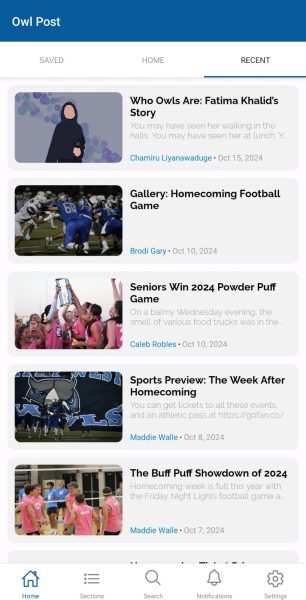
Note: If you want to be able to comment on articles go to the settings tab, then create a username and enter an email address.







